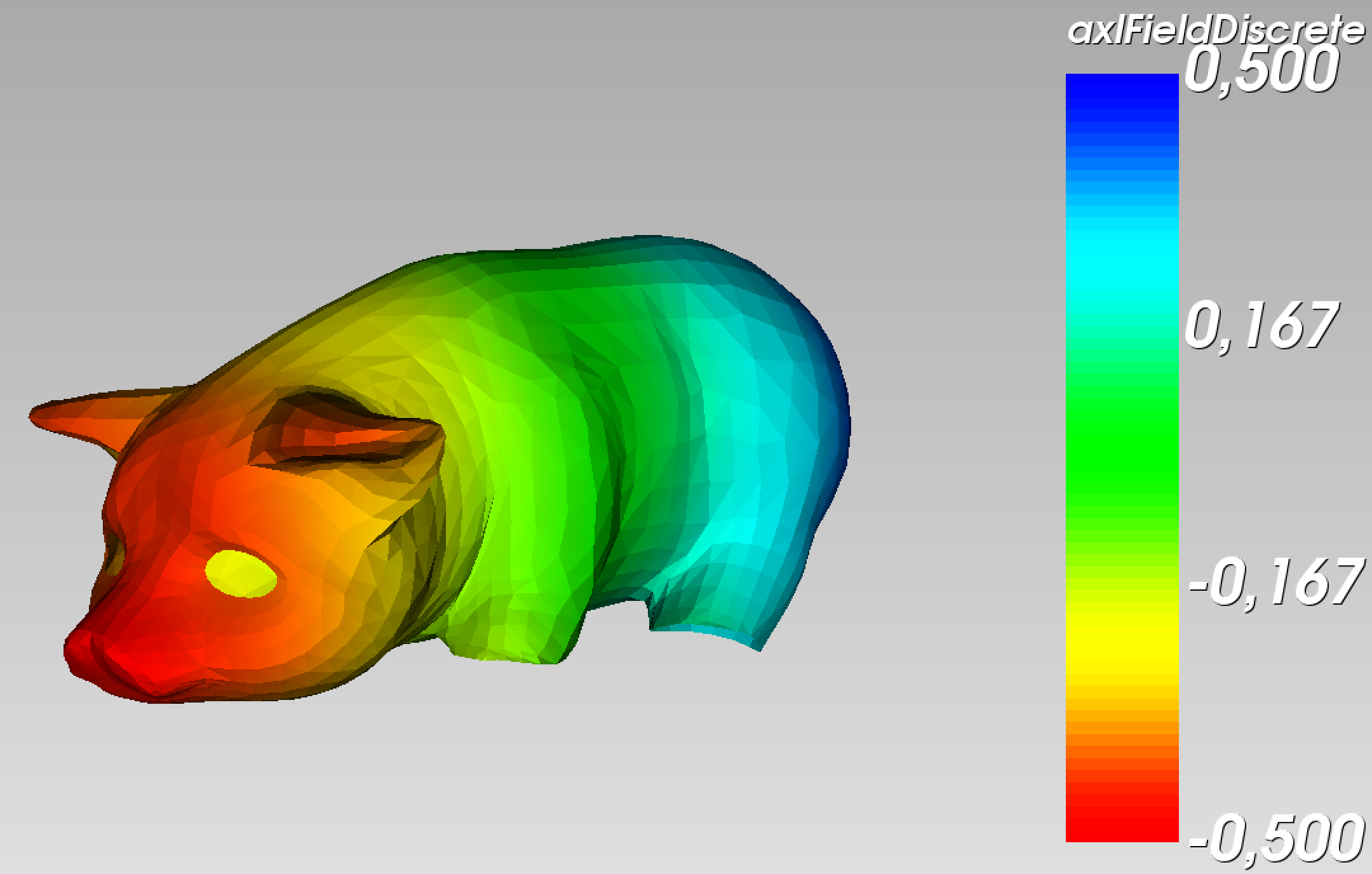Mesh¶
- A mesh is defined by its number of vertices, edges and faces, a sequence of point coordinates, a sequence of egdes and a sequence of faces.
- The sequence of point coordinates is given as a sequence of coordinnates x_i, y_i, z_i.
- An edge is described by its number of vertices and the sequence of indices of its vertices.
- A face is described by its number of vertices and the loop of indices of its vertices.
Type: axlMesh
Format:
<mesh name="Mesh0" size="0.05" color="32 128 255 1">
<count>4 1 4</count>
<points>
0 0 0
1 0 0
0 1 0
0 0 1
</points>
<edges>
4 0 1 2 3
</edges>
<faces>
3 0 1 2
3 1 2 3
3 2 3 0
3 1 0 3
</faces>
</mesh>
This example describes a mesh with 4 vertices, 1 edge and 4 faces. The egde is connecting the vertices of indices 0, 1, 2, 3. The faces are 4 triangles which are connecting 3 vertices among the 4. This mesh corresponds to a tetrahedron with an edge containing 4 triangle sides marked on it.
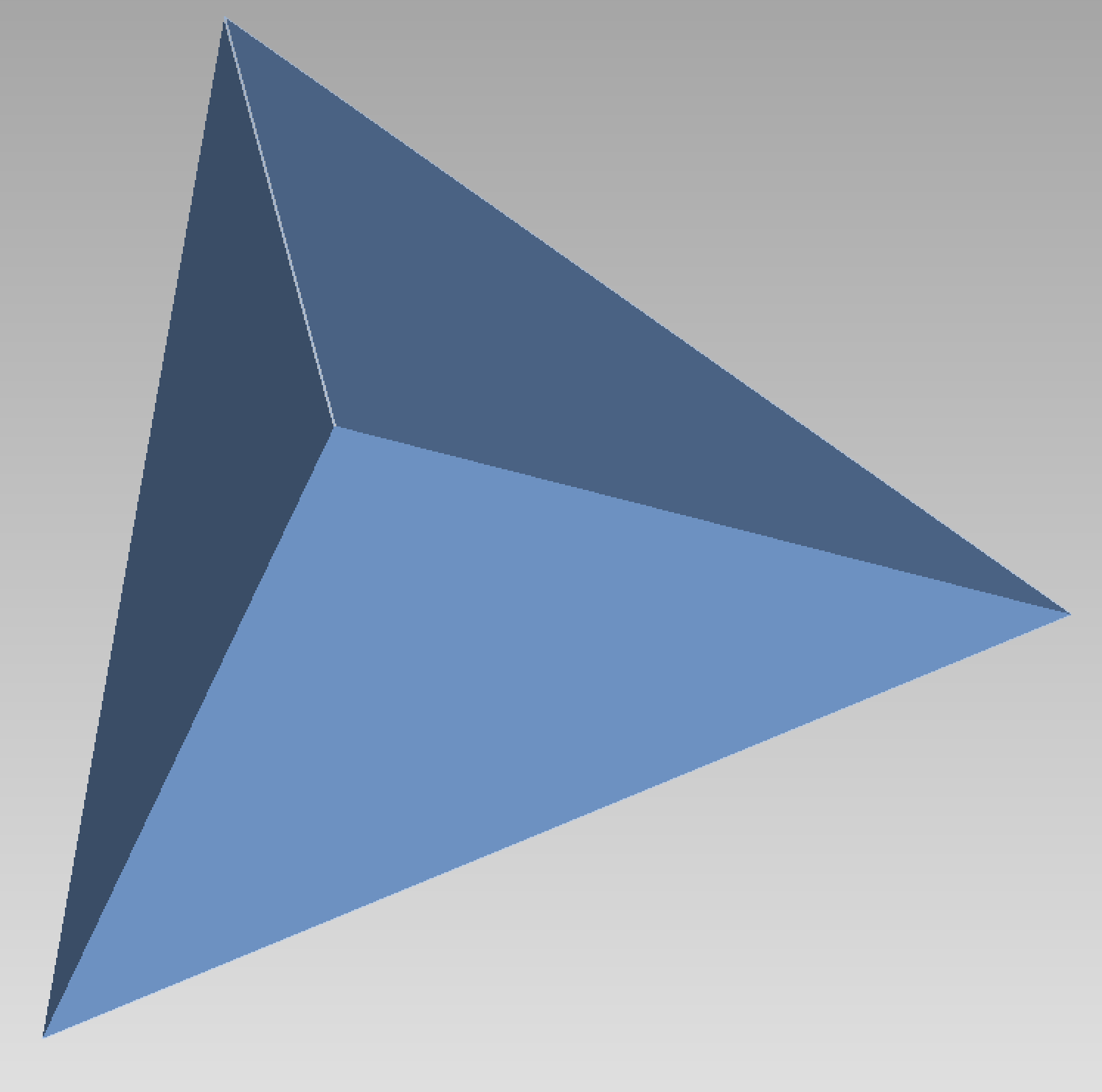
Point set¶
A point set can be represented as a mesh, with no edges and faces:
<mesh>
<count>4 0 0</count>
<points>
0 0 0
1 0 0
0 1 0
0 0 1
</points>
</mesh>
Mesh with colored points¶
Optionally, the points can be colored, by listing their colors in r g b format with r, g, b integers in [0, 255]. The ith color corresponds to the ith point. Thus the number of colors should the same as the number of points:
<mesh>
<count>4 1 4</count>
<points>
0 0 0
1 0 0
0 1 0
0 0 1
</points>
<colors>
100 100 100
255 0 0
0 255 0
0 0 255
</colors>
<edges>
4 0 1 2 3
</edges>
<faces>
3 0 1 2
3 1 2 3
3 2 3 0
3 1 0 3
</faces>
</mesh>
The color of the points can also be defined as follows:
<mesh>
<count>4 1 4</count>
<points color="rgb">
0 0 0 100 100 100
1 0 0 255 0 0
0 1 0 0 255 0
0 0 1 0 0 255
</points>
<edges>
4 0 1 2 3
</edges>
<faces>
3 0 1 2
3 1 2 3
3 2 3 0
3 1 0 3
</faces>
</mesh>
Here is an example of colored point-set, representing a Mandelbrot set:
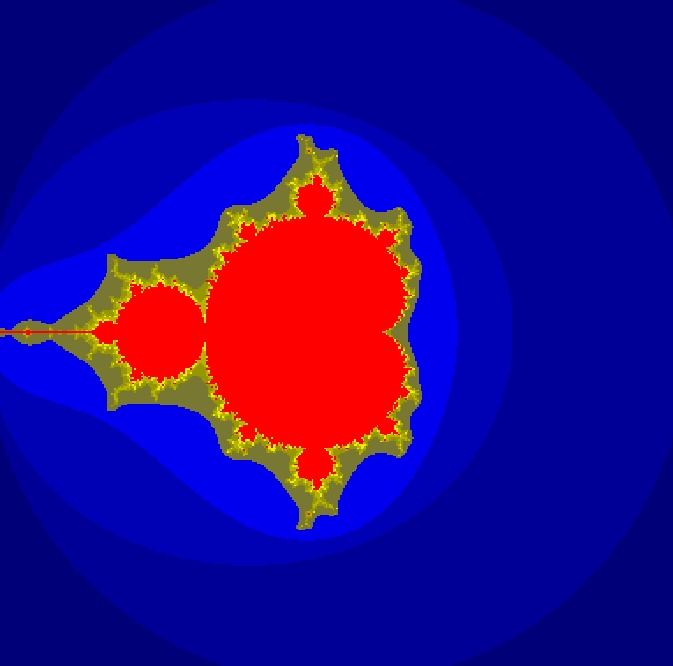
Mesh with normals¶
Optionally, the normal vectors can be attached to points can be colored, by listing them in a list <normals>:
<mesh color="255 160 64" use_normal="true">
<count>8 0 6</count>
<points>
1 0 -0.5
0 1 -0.5
-1 0 -0.5
0 -1 -0.5
1 0 0.5
0 1 0.5
-1 0 0.5
0 -1 0.5
</points>
<normals>
1 0 -0.7
0 1 -0.7
-1 0 -0.7
0 -1 -0.7
1 0 0.7
0 1 0.7
-1 0 0.7
0 -1 0.7
</normals>
<faces>
4 0 1 2 3
4 4 5 6 7
4 0 4 7 3
4 1 5 6 2
4 0 4 5 1
4 3 7 6 2
</faces>
</mesh>
The normals are used to interpolate the colors and provides a smoother rendering, when the mode Use Normals is set on and the choosen interpolation mode is Gouraud or Phong.
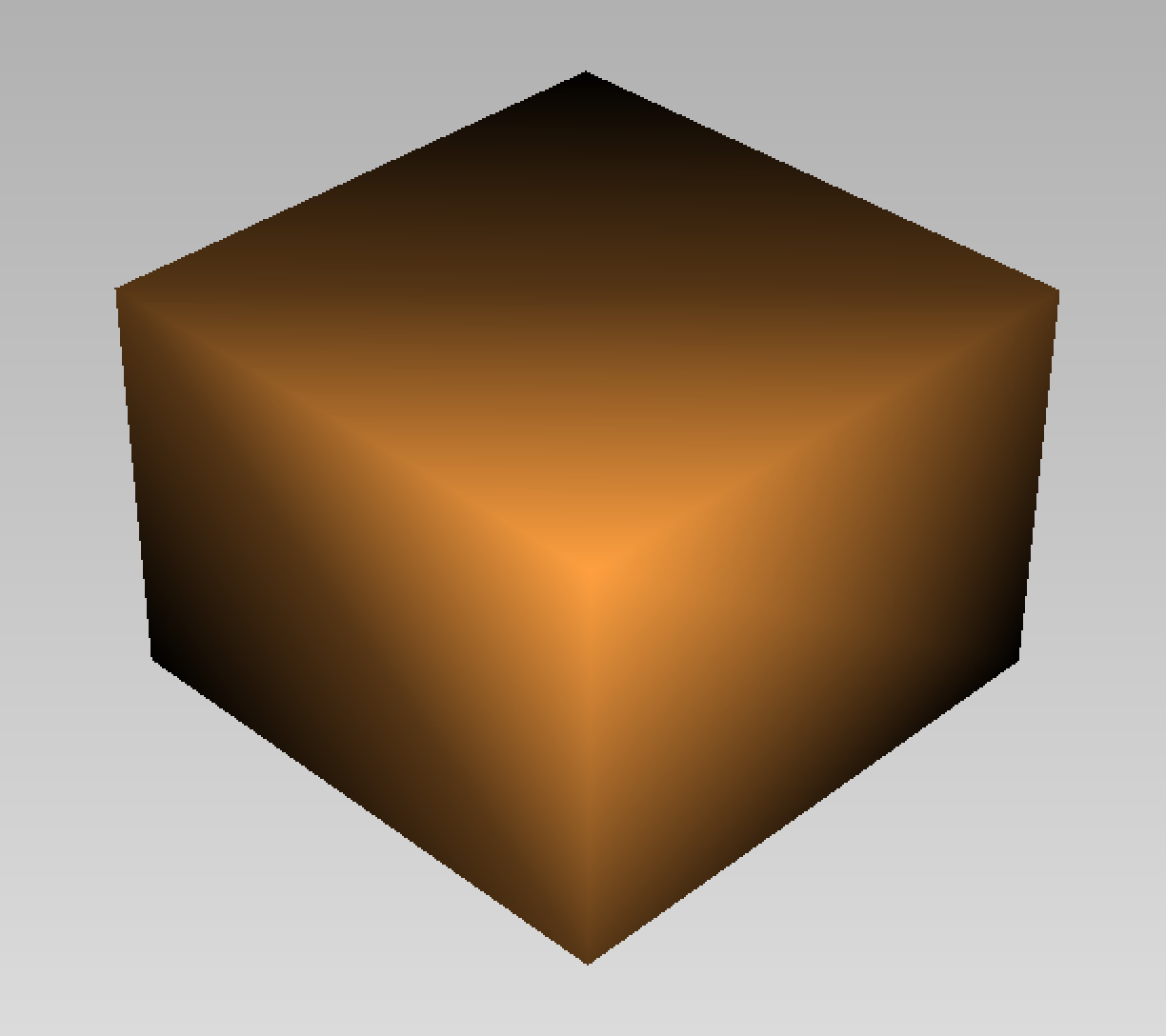
Mesh with field values¶
A field value can also be attached to a point of the mesh. It will be displayed by a colormap in the case of a one-dimensional field or by arrows for a 2-dimensional field.
<mesh>
<count>4 1 4</count>
<points>
0 0 0
1 0 0
0 1 0
0 0 1
</points>
<edges>
4 0 1 2 3
</edges>
<faces>
3 0 1 2
3 1 2 3
3 2 3 0
3 1 0 3
</faces>
<field type="axlFieldDiscrete" count="4" dimension="1" support="point">
0
0.25
0.5
0.75
</field>
</mesh>
Here is an example of a mesh, with the field corresponding to the x-coordinate represented by a colormap: