Download & Install¶
 |
 |
 |
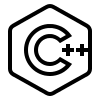 |
| linux64 | osx64 | win64 | source |
Binaries¶
Binary distributions can be installed with conda for Linux, MacOS and Windows.
This installation requires first the installation of conda:
Install conda¶
Download miniconda and install it:
bash Miniconda*-*-*-*.sh
Preferably use Miniconda3. See here for more details.
- Set up your environment, by adding the path to the directory of
condain the variablePATH. For
LinuxorMacOS, you can add the corresponding line:export PATH=/path/to/where/you/have/installed/miniconda*/bin:$PATH
at the end of your file
$HOME/.bashrc(or$HOME/.bash_profile) to have the variablePATHset up, each time you open a terminal. To set up the environment after editing the file, use:source $HOME/.bashrc
For
Windows, edit your environment variablePATHand add the path to the installation of minicondaC:\\....\\Miniconda*\\...\\Library\\bin\\.
- Set up your environment, by adding the path to the directory of
Install Axl with conda¶
Once conda is installed, you can use it to install Axl:
conda install axl -c agm-distrib
Check that axl is now running:
axl
This should start the application axl, with its initial view of a frame.
These binary distributions for linux64, osx64 and win64 are from:
where new releases will be made available.
Sources¶
The sources can be downloaded from
as follows:
git clone https://gitlab.inria.fr/agm/axl.git
cd axl
./script/init.cfg
See the compilation instructions.